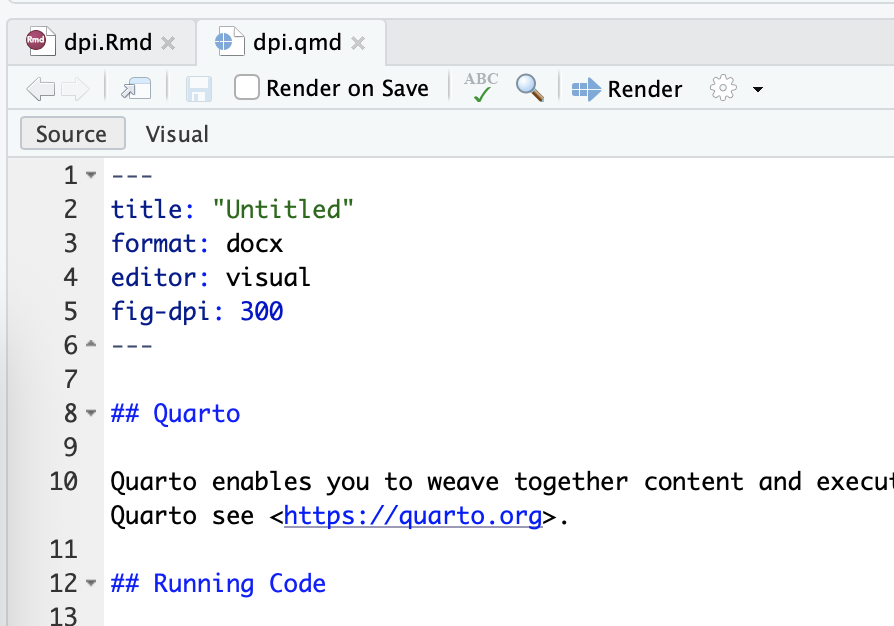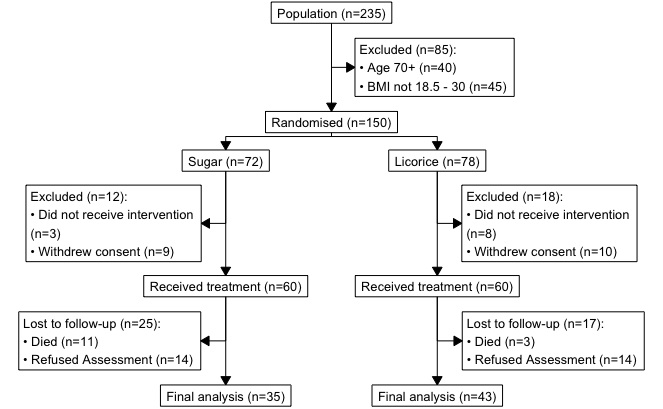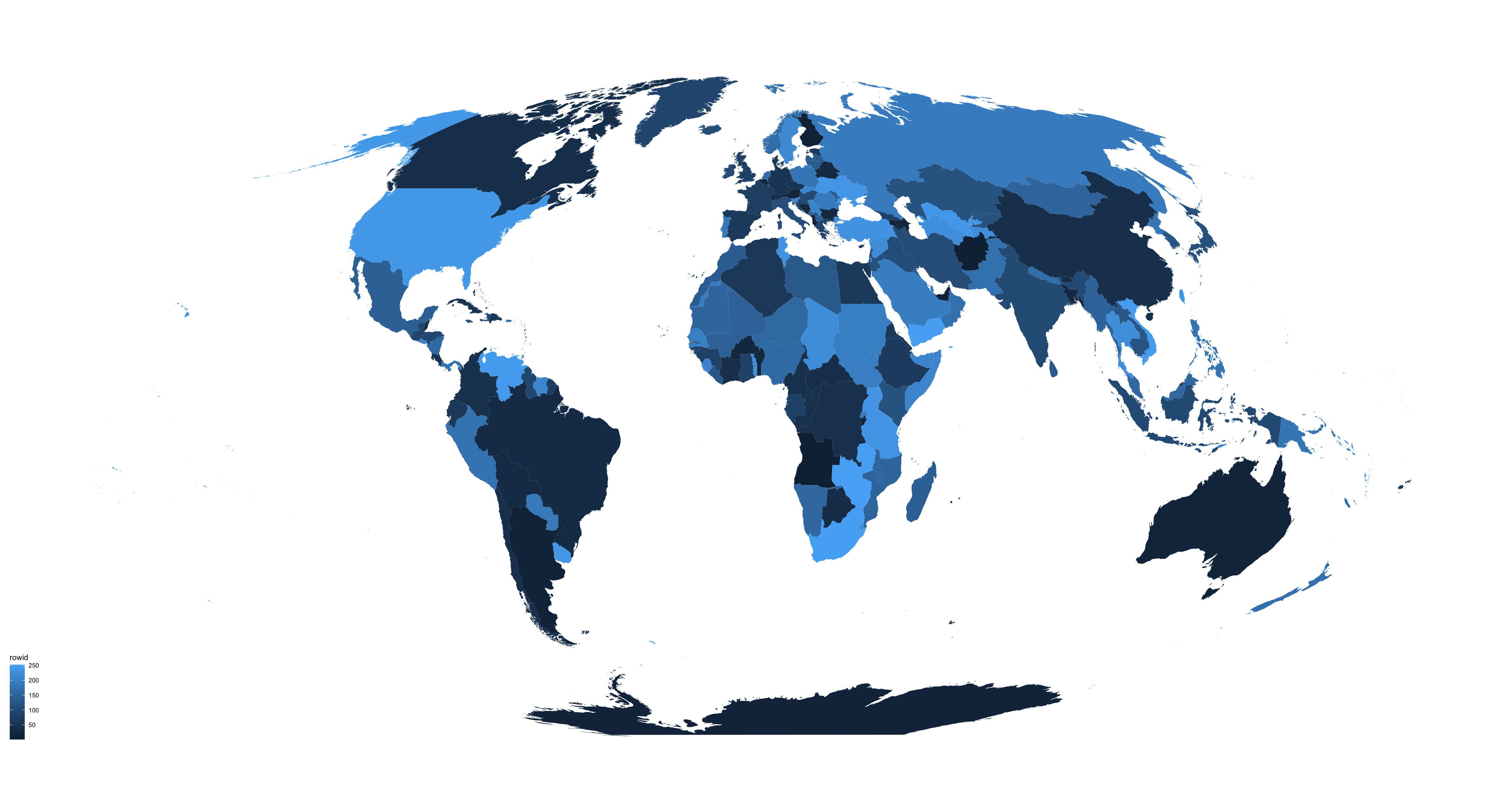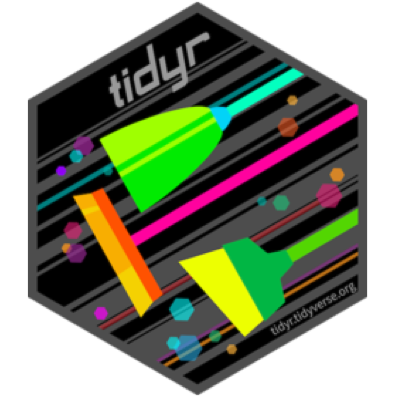TLDR: The terms precision and accuracy should not be used interchangeably, as it is possible to be precisely wrong or roughly right.
Not precise, but accurate is also known as roughly right - Figure (a).
Not accurate, but precise is also known as precisely wrong - Figure (d).
Being accurate means your estimates or measurements are close to ground truth. Determining accuracy can only be done via validation or calibration.